How to migrate your current members to PLAI
In this guide we will show you how to easily import existing members, as well as give you communication templates and a step-by-step guide for a succesful migration to PLAI.
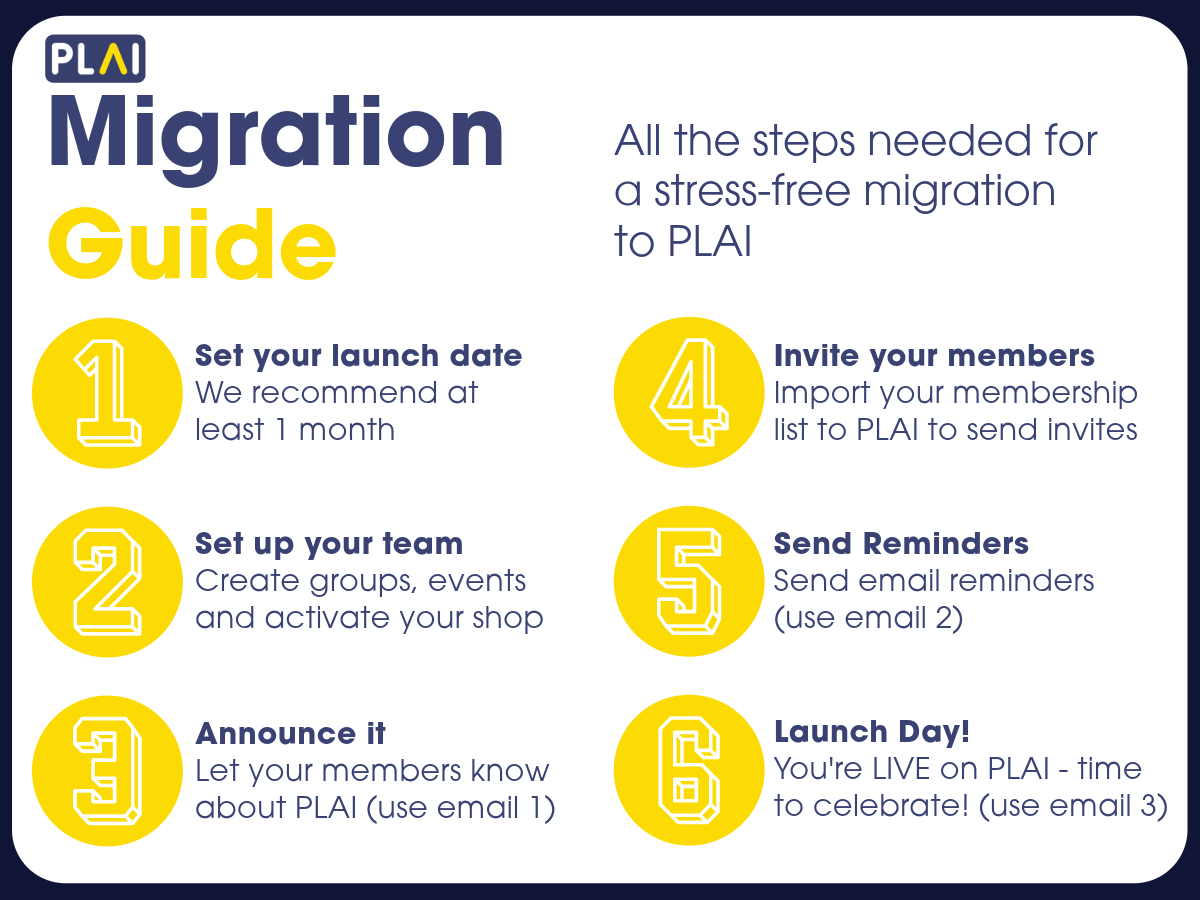
1. Set your launch date
Setting your launch date is essential for a successful migration to PLAI. Not only does this ensure you have enough time to set up your team, but it also allows you to manage your member’s expectations better and, importantly, build hype around your migration.
Nesting groups help you further organise and customise how you communicate with your members. For example, create a Group for the Senior and Junior sections. Then nest all of your team-specific groups (e.g. U17’s or Senior XI) under the relevant parent groups.
Things to consider when setting your launch date:
What are your needs? Do you need a speedy launch to save time or money, or can you wait until a more ideal time?
Are you in-season or out-of-season? Consider not to overload your members during a busy time of the season. But also, don’t wait until the end of the season when members engagement is low.
How much time do you need to set up your team on PLAI? You should give yourself time to activate your shop, add your important club events, and set up your groups.
PLAI Recommends: 1 month to launch your team on PLAI
We recommend about 1 month between announcing your move to PLAI and your launch date. This strikes a good balance between building hype and giving you enough time to set up your team.
2. Set up your team on PLAI
A good migration relies on building trust between your members, PLAI and your club management. The best way to achieve this is to give your members the best experience from the start!
Be sure to set up member groups, activate your team shop, add some products, schedule important club events, and share news articles. This ensures your members instantly see the benefit of PLAI and will quickly understand why you adopted the platform.
Trust is important. Be sure not to disappoint your members by giving them an experience that is less than what they expect. If you need help setting up your team or with your migration, email us at support@plaisport.com, and we will assist you.
3. Announce it
It’s time to let your members know about PLAI! This is probably the most important email you will send your members in a long time, so we have helped you write it.
Below is a template Announcement Email to help you tell your club about PLAI and to let them know about your Launch Day. Feel free to edit the email and use it how you wish; we won’t be offended 😉
Email 1: Announce your move to PLAI
Dear Parents & Members,
Exciting news today, as we share with you a really significant announcement…
In the ever-evolving world of technology, we understand the importance of staying current & harnessing the power of digital solutions to enhance club efficiency, which in turn allows us to position greater focus on your (child’s) development.
That’s why we are thrilled to announce that one month today, we will be moving the club program onto a new digital platform called PLAI.
PLAI is a state-of-the-art team management app, which will allow for more effective communication, improved mechanisms to understand player availability or share team selections and bring simpler payment processes for all participants!
So, what can you expect from PLAI? Here are some of the key features & benefits:
- Simplified Communication: PLAI providea a centralised platform for all program-related communication. You will receive important updates, announcements, and schedule changes directly through the app, ensuring you never miss a beat.
- Enhanced Scheduling: With PLAI, you will have access to a comprehensive and up-to-date program schedule. You’ll be able to view practice & match schedules, together with dates, times, locations & detail about the coaches in charge, ensuring you’re always in the know.
- Availability: PLAI will allow you to confirm your (and child’s) availability for practice sessions & matches, making it easier for our coaches to plan and organise great experiences for you & your family.
- Simpler Transacting: You’ll have access to a brand new digital payment gateway, enabling you to more simply settle dues associated with participation in the club program, inclusive of payment plans & credit card transacting where required.
- Engagement: PLAI will foster a sense of community at the club, by connecting parents, coaches and players in a shared digital space.
We understand that transitioning onto a new digital platform will raise some queries. Rest assured that we have invested significant time into ensuring that PLAI is the right solution for our program and are in the process of building a really strong & personal relationship with PLAI – ensuring the right support is available to you at all times!
In the next couple of days, you will receive an invitation from us to download and sign up to PLAI. When this email arrives, please be sure to do this promptly to ensure a successful migration.
Upon signing up, PLAI will send you resources, tips and how-to videos to ensure you know how everything works. If you ever need help with PLAI, don’t hesitate to email their support team at support@plaisport.com.
For now, get yourself ready to take action as we move towards full migration on {INSERT YOUR LAUNCH DATE}!
Thank you for your continued support, trust & participation in our program. We look forward to embarking on this digital adventure with you and watching our players flourish with the support of PLAI.
Warm Regards,
{INSERT YOUR NAME}
{INSERT YOUR ROLE or TITLE} | {INSERT YOUR TEAM or CLUB NAME}
4. Invite your members
Inviting your members is a crucial stage in your migration to PLAI. And as we have discussed before, this is done best after setting up your team. It is also crucial to set up your Groups before inviting your members.
There are three ways to add your existing members to PLAI:
1. Import via a CSV file
This is the best and most efficient way to import a large amount of members.
-
- Go to your team dashboard on PLAI and tap on the Members Tab
- Tap the Import button in the top right corner
- Download our CSV Template
- Enter your members details into the template, be sure to include the Groups your members are part of!
- Upload the CSV File into PLAI
2. Add members individually
This method is best for adding a single member, like an Admin or Coach.
-
- Go to your team dashboard on PLAI and tap on the Members Tab
- Tap Invite Member in the top right corner
- Enter your member’s details and select what groups they should be added to
- Tap Send Invitation
New members, or members not on your database, can easily register with your club. All they need to do is download PLAI, create a profile, and search for your team to join. They can use this link to join PLAI: www.plaisport.com
5. Send reminders
To continue to build hype around your move to PLAI, and to ensure all of your members create a profile, it is important to send a few reminders before launch day.
You can use the short template below as a guide. Simply copy and paste the template into your an email or message. We recommend sending one every week in the lead up to your launch.
Email 2: Sign up reminders
Dear Parents & Members,
A friendly reminder today that our club-wide transition onto the PLAI team management solution is just around the corner!
We will be going LIVE on PLAI on the {INSERT LAUNCH DATE} – bringing a new level of convenience & engagement to our program. As mentioned in our previous communication, PLAI is an industry-leading team management app designed to enhance the overall experience for players, parents & administrators at our club.
To ensure a smooth launch & to help you prepare for the transition, we would like to share some important information:
Your Invitation: You should have received an invitation to join our Team on PLAI. Please accept the invite and create a free profile (it’ll only take 3 minutes).
If you haven’t received an invitation, please then download the app at this website: www.plaisport.com or search for it in your app store:
-
-
- Account set up: After downloading the app, simply SIGN UP with a free user account. This takes no more than 2-3 minutes.
- Child information: This account should be in YOUR NAME, not your child’s (if joining as a parent). You SHOULD, however, ADD YOUR CHILD to your user account when prompted within the sign-up process. It’ll be most clear when to do so.
- Find us: Once logged in, the final step is to hit the FIND A CLUB button in the top right of the screen and SEARCH for {INSERT TEAM PAGE NAME}.
-
Support from PLAI: We’re building a strong and personal relationship with PLAI; they’re support mechanisms are outstanding, and you can reach out to them directly at support@plaisport.com should you need any help with your sign-up.
If you have any questions or concerns leading up to the launch, please do not hesitate to reach out to us. We are here to assist you and ensure a smooth transition.
Warm Regards,
{INSERT YOUR NAME}
{INSERT YOUR ROLE or TITLE} | {INSERT YOUR TEAM or CLUB NAME}
6. Launch day!
The day has arrived! It’s time to go live on PLAI!
Everything is set up, your shop is active, and all your members have joined your team. It’s time to do what PLAI does best: manage and grow your club.
- Here is a launch day email template you may send to your members…
Email 3: Launch day
Dear Parents & Members,
We are thrilled to announce that we are now LIVE on PLAI! Our new digital home for all things associated with the club program.
Today marks a significant milestone as we transition to this industry-leading team management platform, designed to streamline our operations, enhance our communication and elevate your overall experience within the program.
PLAI is more than just an app; it’s our digital home for all things at the club, where we come together as a community, share our passion, and foster our growth. All of our communication moving forward, including team news, selection, events, and payments, will now operate through PLAI.
So, if you aren’t already, get set up on PLAI now:
Your Invitation: You should have received an invitation to join our Team on PLAI. Please accept the invite and create a free profile (it’ll only take 3 minutes).
If you haven’t received an invitation, please then download the app at this website: www.plaisport.com or search for it in your app store:
-
-
-
- Account set up: After downloading the app, simply SIGN UP with a free user account. This takes no more than 2-3 minutes.
- Child information: This account should be in YOUR NAME, not your child’s (if joining as a parent). You SHOULD, however, ADD YOUR CHILD to your user account when prompted within the sign-up process. It’ll be most clear when to do so.
- Find us: Once logged in, the final step is to hit the FIND A CLUB button in the top right of the screen and SEARCH for {INSERT TEAM PAGE NAME}.
-
-
Welcome to PLAI, our brand-new digital home! We are excited to embark on this journey together and look forward to witnessing its positive impact on our program.
If you have any questions or need further assistance, please do not hesitate to contact PLAI directly at support@plaisport.com.
Thank you in advance for completing these steps and joining us in our new digital home.
Warm Regards,
{INSERT YOUR NAME}
{INSERT YOUR ROLE or TITLE} | {INSERT YOUR TEAM or CLUB NAME}
As always, we are here to help you on your journey. If you ever need support or guidance, don’t hesitate to email us at support@plaisport.com or book a support call with us using the link below.
In this article
- Setting your launch date
- Setting up your team
- Announcing your move to PLAI
- inviting your members
- Sending reminders
- Launch day
Need more support?
Reach out to us via email at support@plaisport.com or book a support call using the link below